You need add citation information for each source into report.bib. For latex report example, the bib file happens to be report.bib too (set by \bibfilename{report.bib} command inside latex report example.tex). The first two entries in report.bib are the followings:
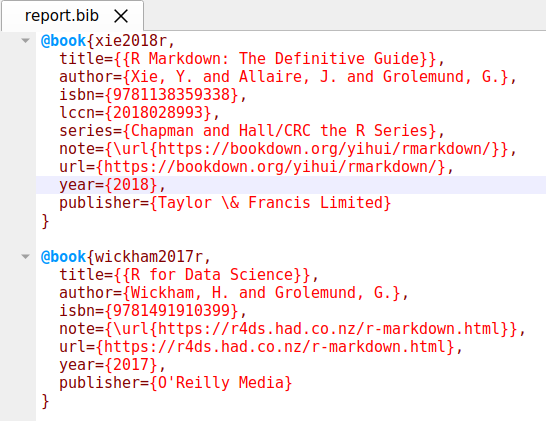
Whenever I want to cite those books inside latex report example.tex, I use \cite{xie2018r} and \cite{wickham2017r}. Note that how I used the identifiers xie2018r and wickham2017r of both resources on the first line of each @book{…} entry. Below is line 109 of latex report example.tex where I cited the books:
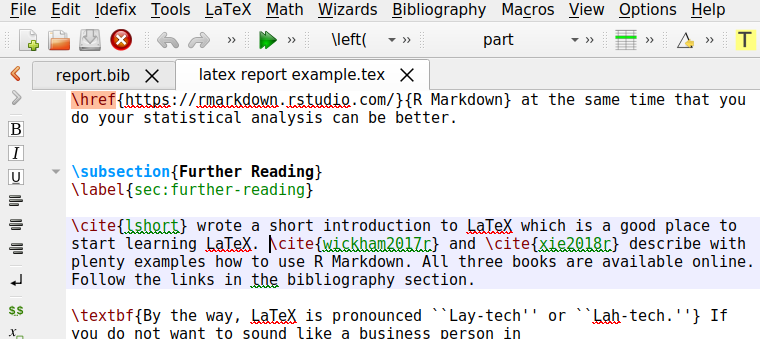
Then the output looks like
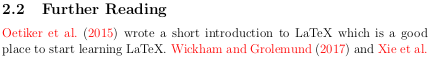

- You can use \citep{} instead of \cite{} if you want citation automatically enclosed inside parantheses.
- See the same example report.bib for bib entries for articles, web pages, Ph D theses.
