Forum Replies Created
-
AuthorPosts
-
Savaş Dayanık
KeymasterAnything inside figure environment floats to a place LaTeX finds space for, and LaTeX uses this feature to evenly fill pages. A picture inside figure environment can be given caption and label that can be used to refer to it from anywhere in the document, and figure will be listed in the list of figures at the beginning of text. However, it may not work well if you must add a lot of figures in an appendix. In that case, do not use figure environment, just use \includegraphics{} command.
Savaş Dayanık
KeymasterYou have used \bibliography{…} command near \end{document} to specify your bib file.
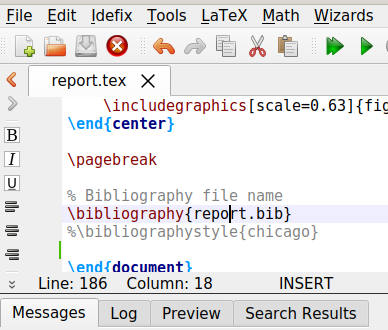
This won’t work with buIE47x class. Remove \bibliography{report.bib} and add \bibfilename{report.bib} before \begin{document}.
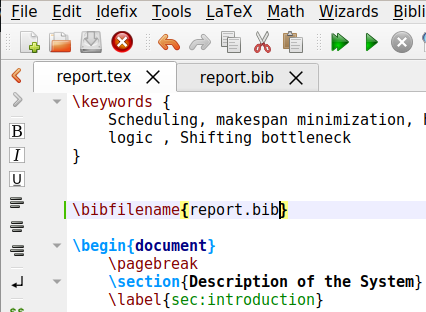
The output should now have Bibliography at the back.
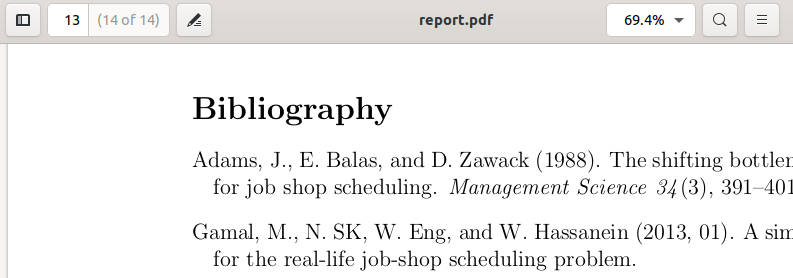
Check also a similar problem and its solution on the forum.-
This reply was modified 4 years, 2 months ago by
Savaş Dayanık.
Savaş Dayanık
KeymasterYou need add citation information for each source into report.bib. For latex report example, the bib file happens to be report.bib too (set by \bibfilename{report.bib} command inside latex report example.tex). The first two entries in report.bib are the followings:
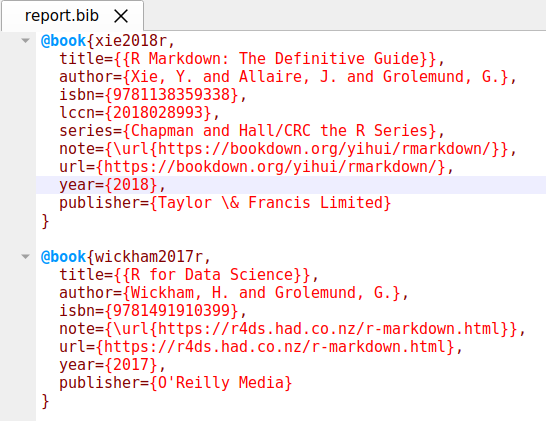
Whenever I want to cite those books inside latex report example.tex, I use \cite{xie2018r} and \cite{wickham2017r}. Note that how I used the identifiers xie2018r and wickham2017r of both resources on the first line of each @book{…} entry. Below is line 109 of latex report example.tex where I cited the books:
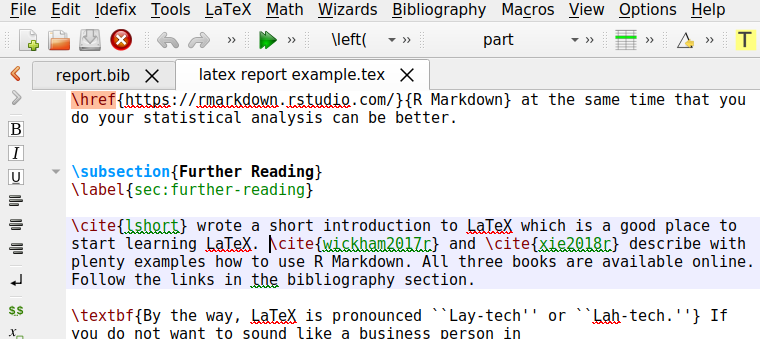
Then the output looks like
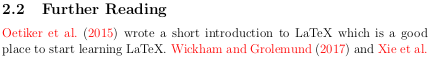

- You can use \citep{} instead of \cite{} if you want citation automatically enclosed inside parantheses.
- See the same example report.bib for bib entries for articles, web pages, Ph D theses.
-
This reply was modified 4 years, 3 months ago by
Savaş Dayanık.
Savaş Dayanık
KeymasterOn line 56 on your report.tex, latex reports a problem.
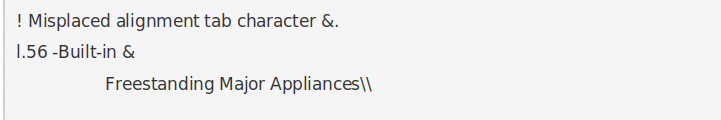
Is this part of a table (tabular environment)?- If yes, then number of columns declared at the beginning probably is not matching the number of fields on the line.
- If no, then replace “&” with “\&”. If you want to print “&” with latex, you precede it with a backslash (no space between the backslash and ampersand.
There is one more problem with the use of “&” on line 197.

But this is of the second kind for sure. Replace “&” with “\&” in here. If this is a citation in bib file, then go there and do the correction over there.Savaş Dayanık
KeymasterWarnings alone will not deter latex from producing a pdf output. You should look for errors. In your case, the problem was not natbib, but one of the figures.
Just search for “error” in the log to spot the error messages. When I did that, I found on pages 5 and 6 (the same error in fact) the message ! LaTeX Error: File `”figures/Customers of Norm Cıvata”‘ not found. Either this picture is missing in figures subfolder, or its name was misspelled. Can you check?
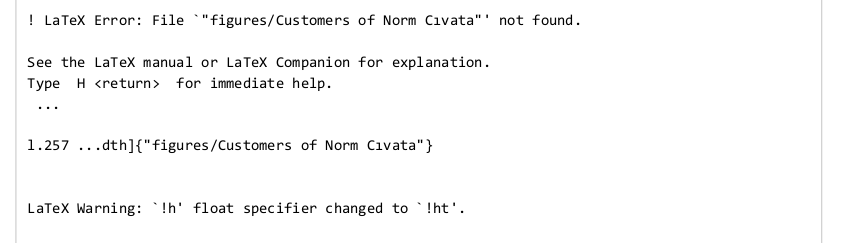
-
This reply was modified 4 years, 3 months ago by
Savaş Dayanık.
November 8, 2021 at 11:07 pm in reply to: Latexing report.tex: failed. Error message: preamble commands not provided #1632Savaş Dayanık
KeymasterBelow is how your tex file’s preamble ( = anything before \begin{document}) looks:
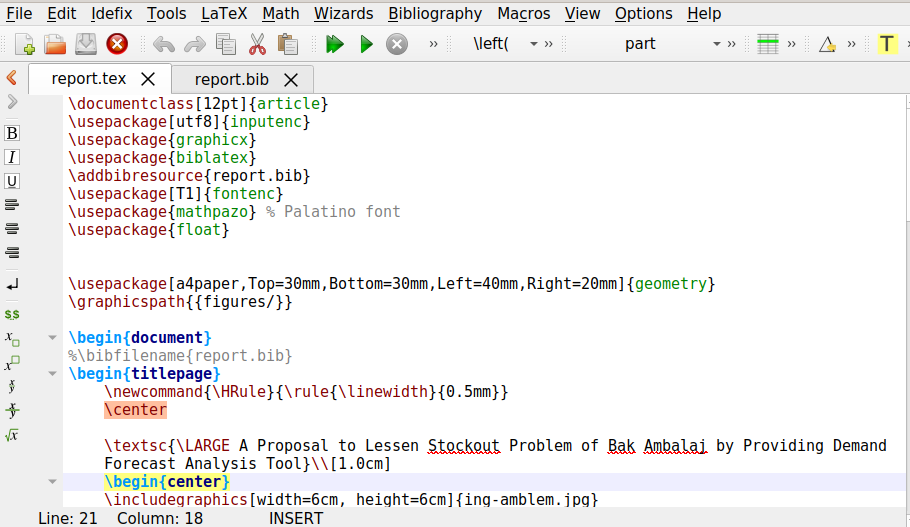
- You wrote your report with article class, but we wanted you to write all of your reports with buIE47x class. This was clearly stated on Report Format and Template page, which is accessible from Roadmap (Related Documents: Report Templates). It was also explained in the first meeting [Slide 22].
- Fill in report.tex inside buIE47x report latex class zip.
- You should use bibtex, not biblatex, for bibliography. Also explained in Latex tutorial on 19 Oct 2021 [PDF p. 4 | Video].
- In the preamble, add no packages or commands other than what is already in report.tex. If you absolutely need a latex package, then e-mail me (S. Dayanık).
Let me explain why we insist on one and the same latex class. We want all reports to have the same format and use the same latex class because, at the end of the second semester, your reports will go into a book. We do not want each report to look different (different fonts, font sizes, font colors, and so on across different chapters will look ugly). By sticking to format requirements, you can tremendously help us with our efforts to create a beautiful book at the end of the year. We thank in advance to all groups for their care in this matter.
-
This reply was modified 4 years, 3 months ago by
Savaş Dayanık.
November 8, 2021 at 10:04 am in reply to: Latexing report.tex: failed. Error message: Submission rejected #1626Savaş Dayanık
Keymaster[POSTED ON BEHALF OF Serdar Somuncuoglu]
Çok teşekkürler hocam, yüklemeyi başardık.
İyi çalışmalar,
Saygılarımla.November 8, 2021 at 10:00 am in reply to: Latexing report.tex: failed. Error message: Submission rejected #1622Savaş Dayanık
Keymaster- Have you included your bib file in the zip?
- Did you include \bibfilename{..} in your report.tex where .. is the name of your bib file?
- Did you give each citation in report.tex with \cite{..} or \citep{..} command where .. is source id from bib file?
- Do not add citations to your tex by hand. Remove the section if you did. Latexmk calls bibtex to automatically produce citations.
Savaş Dayanık
Keymasterreport.tex, report.bib, buIE47x.cls files and (figures subfolder if you have one) must be directly accessible — do not place them in a subfolder inside zip. Move the files from inside ARIMS-17 folder up, so they are visible when zip file is opened. Check the pictures on the submission web site.
See below the picture of zip content after files inside ARIMS-17 are moved up and the folder is deleted.
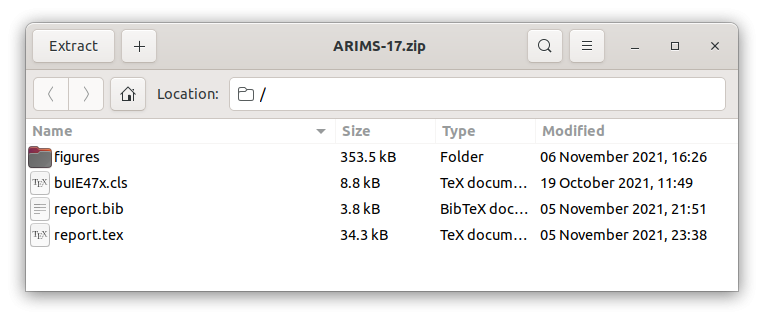
A common mistake is to zip the folder containing the files on your computer. Instead, enter inside the folder, select all files and subfolder, and then zip everything.-
This reply was modified 4 years, 3 months ago by
Savaş Dayanık.
-
This reply was modified 4 years, 3 months ago by
Savaş Dayanık.
-
This reply was modified 4 years, 2 months ago by
-
AuthorPosts
